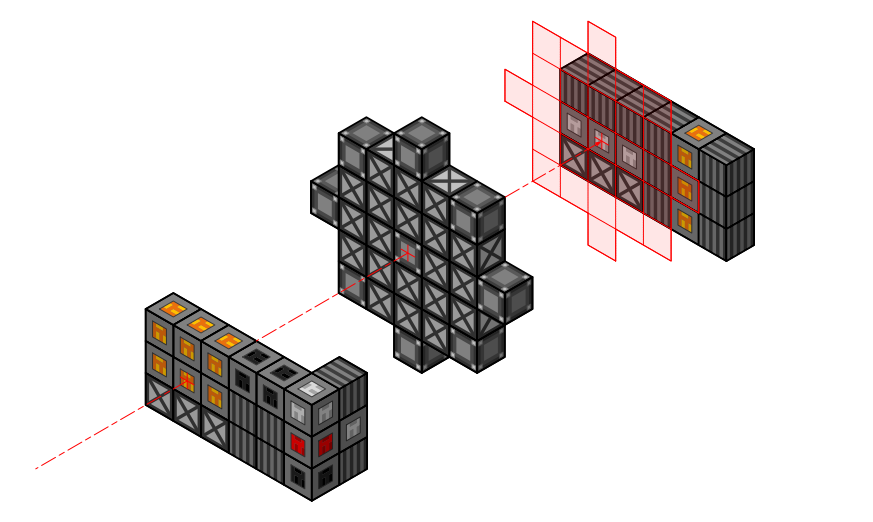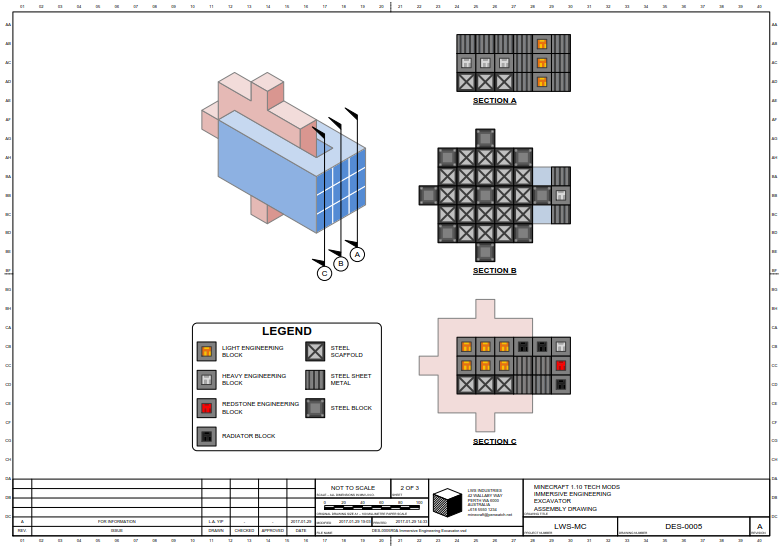Immersive Engineering - Excavator Build Instructions
Posted: , Updated: Category: MinecraftImmersive Engineering is my favourite Minecraft mod of all time.
I’m a real-life electrical engineer, so I get excited about Immersive Engineering’s overhead lines and electrical switchgear. IE also lets me operate a core drill and log cores, so I can pretend to be a geologist. How cool is that?
I build a lot of excavators to get my resources - they’re the most realistic way of trading power for resources, without destroying the world (like a quarry does). I really like that the excavators have to be located in specific chunks - often far away from my base. This forces me to build long-range power and transport systems, which is a fun challenge.
The excavator is a complex multi-block construction with a lot of different parts. The in-game manual shows you how to build it, but it picture in the manual is a bit small, and you have to go back-and-forth from the manual to the game as you build.
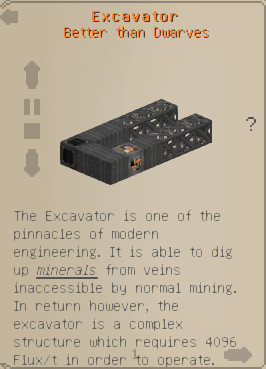
My eyesight isn’t as good as it was. To save myself squinting at the in-game manual, I have drawn up a bigger diagram in Microsoft Visio (159 kB PDF).
It includes multiple different views - an isometric, vertical sections, and horizontal sections.
Personally I prefer to build the machine in vertical slices, rather than the horizontal slices shown in the manual. My diagrams accomodate both tastes.
More in Minecraft: