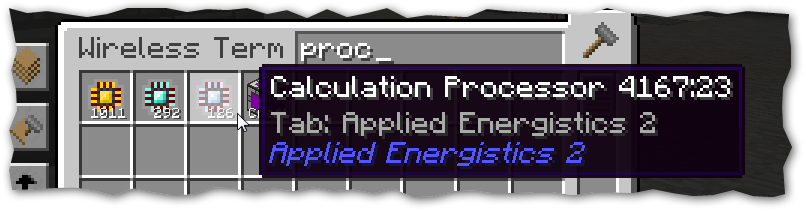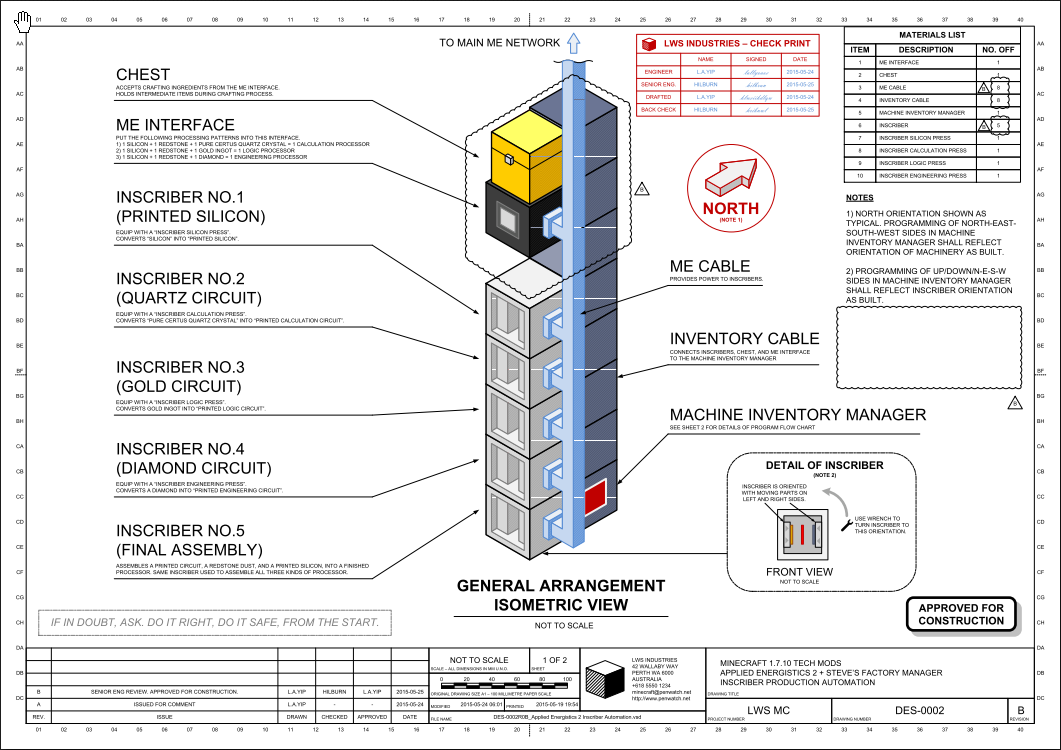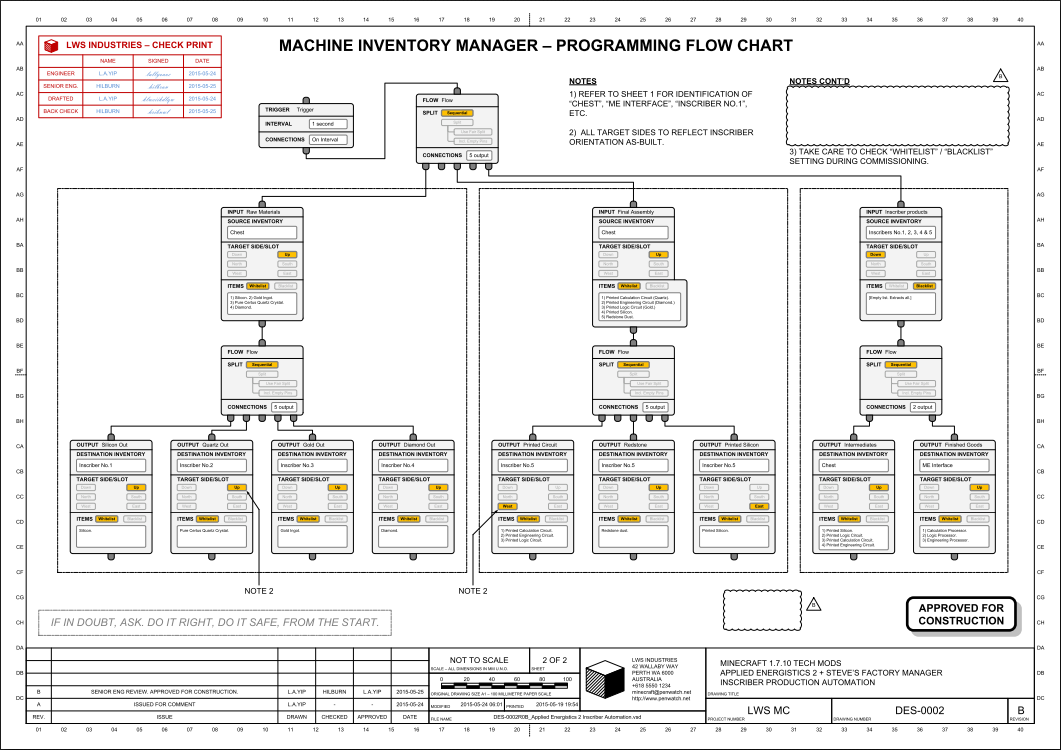Automating Applied Energistics 2 Inscribers with Steve’s Factory Manager
Posted: , Updated: Category: MinecraftBuilding an Applied Energistics 2 network requires crafting a large quantity of the three Processor items in the [Building an Applied Energistics 2 network requires crafting a large quantity of the three Processor items in the](http://ae-mod.info/Inscriber/) machine.
The three kinds of processor.
In the early game, vanilla Minecraft Hoppers can be used to feed materials into an Inscriber, which allows batches of material to be processed. This saves a substantial amount of effort, but still requires player supervision to load materials.
The late-game player will want a completely automated system. The Machine Inventory Manager from Steve’s Factory Manager provides a compact means of doing this.
The most basic use of the Machine Inventory Manager is to move items from one inventory to another. The items can be filtered, taken or put into particular slots, or taken or put into particular sides of the machine. Automatic crafting, conditional logic, and liquid handling is also available.
The advantage of Steve’s Factory Manager over other means of item transport, i.e. Hoppers, Ender IO’s Item Conduits, etc. is that the Machine Inventory Manager can behave as if it is inserting or extracting items from the top, left, right, etc. sides of a machine, without actually being connected to all sides of the machine. (Other mods call this “sneaky” insertion.)
Given that the Inscriber inserts/extracts items into particular slots, based on which side of the machine they were inserted/extracted from, this “sneaky” ability is critical to achieving a compact design.
A design using the Machine Inventory Manager to automate all three kinds of Processor production - quartz, gold, and diamond - is shown below. [Full size PDF.] Full programming instructions are included.
This example is shown with all elements placed on top of each other, so that the connections between parts are clear in the drawing. It is possible to build a more compact version by placing elements side-by-side, which also allows some savings in the number of connecting parts required.
Thumbnail of Sheet 1. Click for full-size PDF.
Thumbnail of sheet 2. Click for full-size PDF.
Version A of the setup. Version B, illustrated above, includes minor improvements.
I am grateful to Hilburn, who reviewed an earlier version of this drawing and pointed out several corrections for Revision B.
I have made a Visio stencil to allow easier creation of programming diagrams for the Machine Inventory Manager: Steves_Factory_Manager.vss.
Blocks in the Visio stencil.
More in Minecraft: